Error 1
[sap@SAPSybase ~]$ /opt/sap/ASE-16_0/bin/startserver -f /opt/sap/ASE-16_0/install/RUN_SAP01_BS
[sap@SAPSybase ~]$ Backup Server/16.0 SP02 PL01/EBF 25184/P/Linux AMD Opteron/Enterprise Linux/ase160sp02pl00/4902/64-bit/OPT/Wed Sep 9 09:04:15 2015 Confidential property of SAP AG or an SAP affiliate company. Copyright 2015 SAP AG or an SAP affiliate company. All rights reserved. Unpublished rights reserved under U.S. copyright laws. This software contains confidential and trade secret information of SAP AG or an SAP affiliate company. Use, duplication or disclosure of the software and documentation by the U.S. Government is subject to restrictions set forth in a license agreement between the Government and SAP AG or an SAP affiliate company, or other written agreement specifying the Government's rights to use the software and any applicable FAR provisions, for example, FAR 52.227-19. SAP AG or an SAP affiliate company
Logging Backup Server messages in file '/opt/sap/ASE-16_0/install/SAP01_BS.log'
Open Server Error: 16253.10.0: srv_thread_props(): property SRV_T_LISTENADDR not valid for service thread .
This error was in my case - fake! Backup server has been started correctly! This can be easy verified:
Method 1 - showserver command in bash
In the bash session start:
showserver
An example output can be similar to:
[sap@SAPSybase ~]$ showserver F S UID PID PPID C PRI NI ADDR SZ WCHAN STIME TTY TIME CMD 0 S sap 1272 1271 0 80 0 - 6541 poll_s 16:30 pts/0 00:00:00
/opt/sap/ASE-16_0/bin/backupserver -e/opt/sap/ASE-16_0/install/SAP01_BS.log -N25 -C20
-I/opt/sap/interfaces -M/opt/sap/ASE-16_0/bin/sybmultbuf -SSAP01_BS 0 S sap 1111 1106 16 80 0 - 488674 futex_ 16:27 ? 00:00:31
/opt/sap/ASE-16_0/bin/dataserver -d/opt/sap/data/master.dat -e/opt/sap/ASE-16_0/install/SAP01.log
-c/opt/sap/ASE-16_0/SAP01.cfg -M/opt/sap/ASE-16_0 -N/opt/sap/ASE-16_0/sysam/SAP01.properties
-i/opt/sap -sSAP01
The second line tells that backup server is up and running
Method 2 - from within of Sybase session
Start sp_who on the backup server as defined in master..sysservers:
execute SYB_BACKUP...sp_who
If in the output something is shown, this means that this server is up and running.
However if next trials of start of the Backup Server have been undertaken than additionally following errors can be found:
[sap@SAPSybase ~]$ /opt/sap/ASE-16_0/bin/startserver -f /opt/sap/ASE-16_0/install/RUN_SAP01_BS
[sap@SAPSybase ~]$ Backup Server/16.0 SP02 PL01/EBF 25184/P/Linux AMD Opteron/Enterprise Linux/ase160sp02pl00/4902/64-bit/OPT/Wed Sep 9 09:04:15 2015 Confidential property of SAP AG or an SAP affiliate company. Copyright 2015 SAP AG or an SAP affiliate company. All rights reserved. Unpublished rights reserved under U.S. copyright laws. This software contains confidential and trade secret information of SAP AG or an SAP affiliate company. Use, duplication or disclosure of the software and documentation by the U.S. Government is subject to restrictions set forth in a license agreement between the Government and SAP AG or an SAP affiliate company, or other written agreement specifying the Government's rights to use the software and any applicable FAR provisions, for example, FAR 52.227-19. SAP AG or an SAP affiliate company
Logging Backup Server messages in file '/opt/sap/ASE-16_0/install/SAP01_BS.log'
Open Server Error: 16253.10.0: srv_thread_props(): property SRV_T_LISTENADDR not valid for service thread .
Open Server Error: 16253.10.0: srv_thread_props(): property SRV_T_LISTENADDR not valid for service thread .
Open Server Error: 16240.10.0: Net-Library routine sybnet_listen() failed in srv__start_net Network error: status = 23 - Net-Lib protocol driver call to register a listener failed .
Open Server Server Fatal Error: 16029.20.0: Failed to start any network listeners . No server log file open;
Using stderr for log. Feb 19 16:47:59 2017: Backup Server: 1.29.2.1: Unable to start the Backup Server. See Backup Server error log for additional information.
This error says that there was an attempt to start some process (here Backup Server process) that tries to listen on already occupied port. Indeed, after the first trial, Backup Server was already started, so the port was not available. If you wish to start the second instance of the backup server on the same machine than remember about comparing entries in:
- interfaces file (note name of the server, network address and port!)
- master..sysservers table - if you want to add a new server here use sp_addserver stored procedure (See also this article)
If indeed there is some problem with not correctly released port after Backup Server crash, than for sure the machine restart will help. What can be done if the restart is not allowed? For example Backup Server can be quickly configured to work on a new free port! For this interfaces file needs to be modified. To check which ports are currently in use run command:
netstat -an
Line like this one below says that on port 5000 and 5001 some services are running and thus ports are not available to other processes:
[sap@SAPSybase ~]$ netstat -an Active Internet connections (servers and established) Proto Recv-Q Send-Q Local Address Foreign Address State tcp 0 0 127.0.0.1:4900 0.0.0.0:* LISTEN tcp 0 0 192.168.137.11:5000 0.0.0.0:* LISTEN tcp 0 0 127.0.0.1:5000 0.0.0.0:* LISTEN tcp 0 0 127.0.0.1:5001 0.0.0.0:* LISTEN tcp 0 0 0.0.0.0:22 0.0.0.0:* LISTEN tcp 0 0 127.0.0.1:34012 127.0.0.1:5000 ESTABLISHED tcp 0 0 127.0.0.1:34008 127.0.0.1:5000 ESTABLISHED tcp 0 0 127.0.0.1:34010 127.0.0.1:5000 ESTABLISHED
See also:
- http://www.dbforums.com/showthread.php?414823-ASE-12-0-Backup-server-will-not-start - problem solved by modifying sysservers table using sp_addserver procedure
- https://www.experts-exchange.com/questions/21126944/Backup-Server-fails-with-Net-Library-routine-net-listen-failed-in-srv-start-net-Network-error-status-23-Net-Lib-protocol-driver-call-to-register-a-listener-failed.html - nice descriptions and hints what could be the reason of failures
- http://nntp-archive.sybase.com/nntp-archive/action/article/%3C7614295835A7666B0047ACC785256C5B.0048CF8C85256C38%40webforums%3E - solution for double reserved port number
- http://nntp-archive.sybase.com/nntp-archive/action/article/%3C4c179a94.43d3.1681692777@sybase.com%3E - problem with a not updated interfaces file
- https://apps.support.sap.com/sap/support/knowledge/preview/en/1928596 - not useful at all!


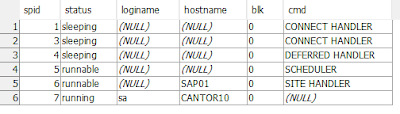

Crafsol is one of the best SAP Implementation Partner in Ahmednagar, Satara and Nagpur. It provides Top SAP Consultancy Services like Staffing, Upgradation, Migration.
ReplyDeleteCrafsol Technology is a one of the Best leading SAP Consultancy which listed in the Top SAP Companies, Ahmednagar, Satara ana Nagpur. we offer SAP staffing services.
ReplyDeleteCrafsol is India's best Web Application development company in Thane,Indore,Mumbai,and Nagpur.
ReplyDeleteWeb Application Maintenance Services
Application Maintenance Support